My 3D image 'Time to leave the ship' is due for release either tomorrow or the day after, depending on when I decide to call the tweaking process finished.
With its imminent release I thought I'd take a moment to do a breakdown of the images progress over the past few months. I'm not completely sure when I started this piece, but I've been deliberately saving progress images along the way with the intention of doing this kind of post and the first progress image is dated 10th of May, 2011, meaning I've been working on this baby on and off for about 6 months!
(On a side note, all these images are much larger than pictured here. Click on them to see much larger versions.)
I'm sure many of you have already met Tiggy, my first ever Norn who I became reacquainted with quite recently. He offered to help me out with this image and it's his model that makes it into the final image, although with a little smoothing and a lot of extra fur!
The first thing to do is find or make yourself a good concept piece to work from. Honestly this doesn't need to be gorgeous, it just needs to be enough to solidify the idea and give you a base to return to for reference. I'm not a particularly great drawer, so my concept is thrown together from screen shots from C3 and some photos and 3D images I found online.
The next stage is blocking. This is simply creating some basic assets and tossing them into a scene to replicate a rough of your concept.
At this point artists often take different paths. Many will continue adding assets until they are satisfied before moving on to lighting and texturing. I prefer to jump back and forth between all the stages as it stops me from getting bogged down. I really enjoy lighting in 3D, so my next step was to set up some basic lighting.
The first image here is just a very basic lighting set up. The one below uses what's called 'Final Gather', which attempts to simulate bouncing light in a 3D environment. As you can see this allows a lot more light inside the ship as the light hits the ground and bounces back onto the walls.
From here I once again started adding assets. Knowing this was going to be a piece with a whole lot of vegetation I started work on that right away. Before doing this piece I hadn't really tackled Maya's 3D paint effects, but once you get a grasp of them this tool is brilliant for putting together trees, grasses and shrubs as well as many other assets if you think creatively enough.
In this image I was beginning to realise my original camera position didn't work quite so well in 3D as it did in my 2D concept. This is something that crops up from time to time and only experience will make it easier to catch early on.
Finally (sort of) settling on a tree design I started texturing again.
Early on I like to work with Final Gather off, as it takes quite a long time to calculate those extra light bounces. Here you can see I've turned it back on as I've started tweaking the lighting again to adjust the texture on the leaves (look closely at the shadows cast by the tree. Grainy shadows is a sure sign of low quality shadows, often related to Final Gather). The leaves were one of the most difficult parts to get right, as they're vastly more complicated than you might think. They have different patterns on both sides and they allow small amounts of light to pass through them. This is quite difficult to achieve in 3D and I spent hours testing many different material variations for every plant in the scene.
Finally moving on from the tree you can see there is some ivy hanging from the front door and some grass has popped up. You can also make out the start of a waterfall in the background.
A big change in textures here. I found I really wasn't liking any of the grass variations I did and elected to use ferns which you can see in the following image. I've also finally started working on Tiggy's material. Skin is similar to leaves in that it allows light to pass through where the skin is thin. This is apparent around his ears as well as his fingers.
Having found the tree was obscuring a lot of the background I shifted it over a little, allowing you to see the waterfall and ferns more clearly. I also added some dried leaves on the ground to make it look more like a rainforest environment. I also finally added a glow effect to the Norn button on the door.
Glow effects are nice but they're not realistic in Maya. All they do is glow, so you need to add some extra lights to make it all gel nicely. I also added some mist over the waterfall. Fluids in Maya are quite complicated and I've only recently started digging into them. This here is incredibly basic compared to what you can do with this tool. It also does a wonderful job of hiding the fact the waterfall doesn't actually disturb the surface of the water! Often in animation hiding aspects that are hard to build saves a lot of time and effort.
Wow, that's a fluffball of a Norn! I've recently been working on a project where I needed to create puppy dogs covered with fur and it's taught me a lot. Unfortunately I started this project before I did the dogs, so most of what I learned wasn't utilised in this piece. Fortunately I learned enough to clean it up and make it look presentable.
And that's the last progress image. Shortly I'll release the final image (keep your eyes on the CCSF website) and I'm sure you'll be amazed at the difference between the final progress image and the final piece. There's a massive amount of Photoshop work that's been done to tweak the lighting and in particular the fur on the Norn. Although it's a pain, fixing some of the patches on Tiggy's fur has been easier to do in Photoshop than getting it right in 3D. So yes, that means a lot of the hairs are painted individually!
Hopefully this gives you an insight into an artistic workflow and the amount of effort that gets put into pieces like this. As so many people in the Creatures Community are already gifted artists this is already known, but hopefully this will give you an appreciation of the amount of time and love that is needed to bring you everything from the backgrounds in the Creatures games to even the smallest COB/agent.
I intend to release the final image in a few resolutions so people can use it as wallpaper backgrounds. Currently I intend to create:
1920x1080
1280x720
1024x756
If anyone has a different screen resolution let me know here and I'll see what I can do about getting the correct size for you.
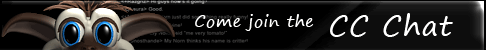













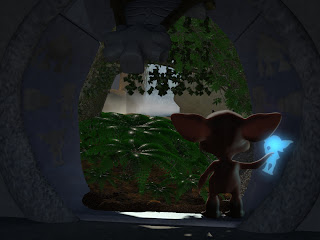

Wow! I had an idea that there was a lot of time put into creating something like this, but it's really eye-opening to understand the actual process. It's nice to be able to follow the progress of the piece: I'll be looking forward to its release! Excellent work on each stage! It's quite clear that you put a lot of time and effort into this.
ReplyDeleteLast pic looks like a norn doll...
ReplyDelete