The problem I've always had trying to learn PFX in the past is that all the tutorials start with a default PFX and then manipulate it to do something more useful. An okay starting point, but not great for learning how all those attributes work together.
I found this tutorial really good for teaching things from the ground up:
Creating a paint effects tree
It walks you through starting with a basic PFX curve and building it up into a fully fledge tree. Far from teaching you anything advanced, this tute covers heaps of basics and should give a solid grounding to create something more special.
So here's the overhanging tree after fiddling for a few hours.

Not a bad start, and definitely the best tree I've ever made with PFX. Still quite a lot of work to do before it stops looking like a CG tree and begins to look more realistic.
At this stage I've already converted the PFX curves into polygons so I can have better access to the materials and also so I can use the Mental Ray renderer.

And here it is after some more playing this morning. I finally found the settings that allow me to bend branches, so I've been able to give the tree some sway. I've also fiddled more with the bark texture and layered over some moss.
For those who might be interested, here's the basic material layout for the bark.

All in all not a bad start. I still want to look into make the leaf material more realistic. I also need to manipulate the shape more so the bulk of the leaves aren't blocking the background so much. But all things considered, I'm quite happy with where this is heading.
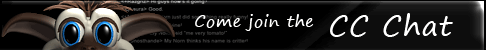
No comments:
Post a Comment