I've been thinking of putting one of these together for a little while now and I've found a little time...so I've done it.
Long term readers will remember I used to create family trees for my Creatures 3 Norns. This was a great deal of work due to the rate at which C3 Norns breed and I spent most of my time naming Norns and adding them to the tree before the next one came along.
I'm far more optimistic about keeping a tree for my C1 Norns and hopefully it'll be a lot less confusing. At present I'm still using the 'bubble.us' website to create the tree, but I'm considering finding something a little more powerful. This is really only a brainstorming tool and all I can do is add the names of Norns and link them to the corresponding parents. I'd really like to be able to add birth and death dates, photos and maybe one or two interesting pieces of information about each Norn. I'd really like it if these details could be shown in a mouse roll-over fashion.
I've taken a quick look at some of the online Family Tree programs and they're either far too powerful and ask for wwaaaayyy too much information, or they're too simplistic and don't account for a Norns provocative tendency to take on many partners.
Once I'm done with this post I'm going to see if there's any brainstorming tools out there that might meet my requirements, but if anyone has suggestions for programs to use I'm all ears.
In the mean time, here's the first taste of the C1 Family Tree. I'm not sure yet whether I'll do an update post each generation, or whether I should create a separate page and keep it constantly up to date as new Norns are born. Preferences people?
P.S. You'll probably want to click on the image to get a large view.
EDIT:
I've found another brainstorming tool I've been playing with. It's a great deal prettier and I really like the additional features like images and notes. Another nice addition is the icons (I've used smileys to indicate Norns still living and frowns as deceased).
The downsides are the arrow links are even messier (I've removed them in the image below and tried putting the children as sub-nodes instead), it's a little slow and it has a tendency to move your nodes around when you zoom in and out. It also forces you to have all your nodes attached to the master node which adds a whole heap of unnecesarry arrows to the second generation.
Another nice feature is the ability to embed it into websites. Unfortunately viewing it in this small space crunches the interface and moves all the nodes around, so here's the image for now. Let me know what you think!
EDIT:
Third times a charm. Found yet another tool and this one I think I like the most. It's a little more limited in functionality, but it allows for unlimited linking and images, which basically means some things might take a little more to set up, but I have a lot more control over where things go. It seems pretty stable so far and none of my nodes have started shifting yet which is a good sign. It also allows me to save out images and has a share feature like the previous one, although I haven't been able to get it working yet (internet is being dodgy). It's not quite as pretty as the previous, but it's pretty elegant in it's simplicity.
Again, let me know what you think.
Testing the embed feature below:
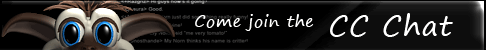



Awesome! I really like the third one: The arrows are pretty easy to follow, and I always enjoy seeing pictures! The only minor thing is to clearly differentiate between males and females at a glance. Perhaps with different colored fonts? I assume that Norns with red names are deceased, but that's about the only thing not very clear. Looks pretty amazing! I might give this a go more as a personal record of my Norns, although maybe it could supplement my current family tree system. It's always hard to find a program out there that caters to the specific family tree needs of Creatures. Looks like this one might just do it! Great find!
ReplyDeleteAlso, the embed feature seems to work perfectly: I opened it in full size to see it more clearly, but it works!
It only show one parent of each norn...
ReplyDeletepretty cool though
Hey Pirate-Rob. Which one are you referring to? They should all show both parents, or at least they can. I may not have put the connections in by accident.
ReplyDeleteThe last
ReplyDeleteHi!
ReplyDeleteI also like your last tool.I will give that one a try.
I'm currently using Gephi for a less detailled but more macroscopic approach on norn genealogy.
I find it easy to browse, especially in the sometimes rather complex and dense norn family structure.
I've also published some information on how to automatically extract some of the needed information from the game files ( with a sample C2 script ).
It removes the painfull work of compiling the dataset manually, which really isn't the fun part.
It's just an introduction for now but actual more usable tools will follow if enough people are interested in them.
http://sheeslostknowledge.blogspot.fr/2014/01/introduction-to-advanced-norn-genealogy_4.html
Hello Mr Lone Shee. Sorry for the slow reply. A year is a bit long to wait for a COB name, so hopefully you've found it in the mean time.
DeleteIf not, or if anyone else is looking for this Cob, you can find it at Geatville:
geatville.weebly.com/cobs.html
It's called the Ocean Platform should that website link ever go down.
Thanks, It always comes handy.
DeleteI'll admit I spent more time that year exploring the game secrets than actually playing so I didn't miss it too much.
Soon after that post I have done some more work on automating creatures family tree generation with python and graphviz.
It might not be everybody's taste to write scripts, but at least the data collection can be fully automated and easily kept up to date (including automatic picture extraction from photo albums and or automatic publication online).
http://sheeslostknowledge.blogspot.fr/2014/01/back-to-more-traditionnal-automated.html